This is a small engineering tool that calculates member forces and support reactions of a continuous beam. It is based on CBA. m for matlab/octave by Colin Caprani.
Cba is a simple, easy to use application designed to help you with continuous beam analysis. The program calculates member forces and support reactions of a continuous beam. The graphical output can be done via gnuplot or spreadsheet application.
The solving "engine" is a c++ class (cbeam_class), which is accessed by both the command line version (cba) and the gui (wxCBA). The graphical user interface is powered by wxWidgets framework and covers almost all of the features of cbeam_class, use the command line tool, if you want different moments of inertia, higher precision or batch processing.
* CBA - Continuous Beam Analysis download link provides gnu general public license version of the software.
Continuous beam analysis program
An easy to use continuous beam analysis program for the Microsoft Windows platform.
C-beam is a continuous beam software package that allows the user to solve statically indeterminate structures.
Continuous Beam Analysis for Excel
The easiest and most straight forward continuous beam analysis program available.
Continuous Beam Structural Analysis
Delta Beam is a continuous beam structural analysis software. It includes a full complement of features that makes it suitable for any job from a small beam to very complex beam structures.
Differential Temperature Effects on a Continuous Beam
This spreadsheet calculates the secondary effects (bending moments and shear forces) produced by the releasing moment from differential temperature effects on a continuous beam.
Submit a review about CBA - Continuous Beam Analysis software with your social media profile
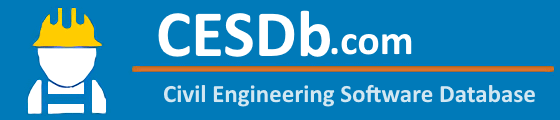
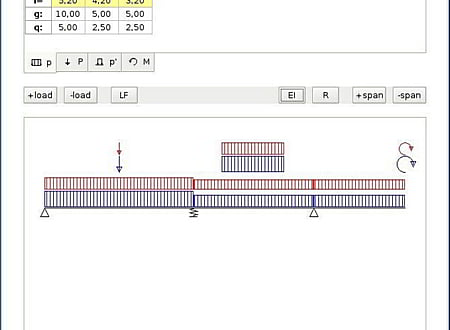
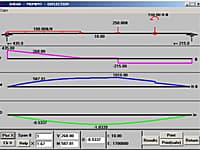

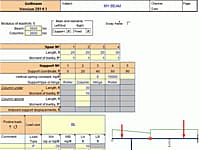


No comments yet. Be the first to comment.